How to check Iqama Expiry Date Online – Easy & Secret Methods
There are 2 easy methods to check the iqama expiry date online. If you have an Absher account then you can check the expiry date via Absher website and Absher Application.
Moreover, if you don’t have an Absher account then you can check the validity of your Iqama ID with MOL (Ministry of Labor website) and Tawakalna Services App.
Furthermore, with the help of these methods and a secret method you can check your family or another person’s iqama expiry status.
Also, you can find out the iqama expiry date in both the Hijri and Gregorian calendar.
Below is the simplest step by step guide for each method to know the resident ID expiry date in Saudi Arabia.
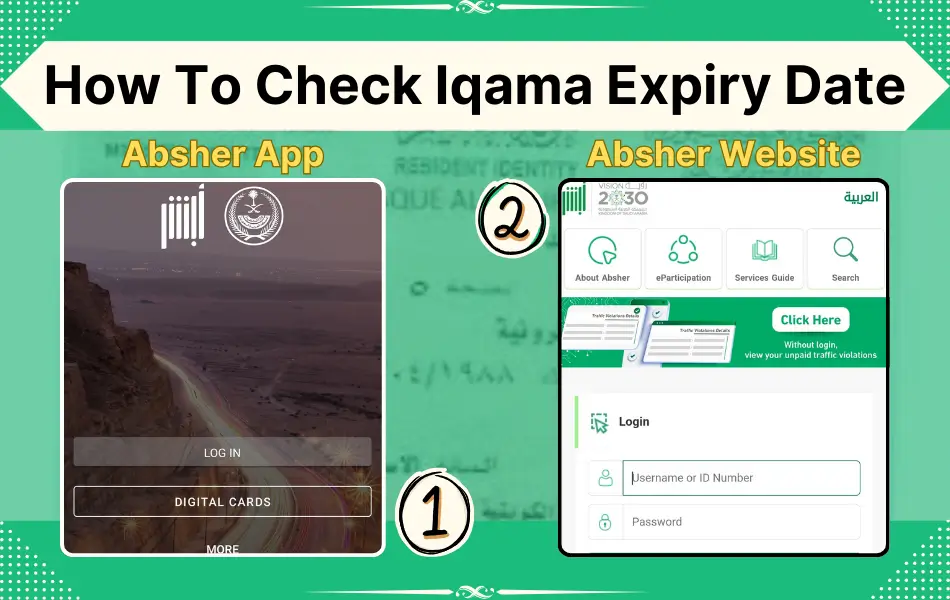
Methods To Check Iqama Validity in Saudi Arabia
The step-by-step guide of multiple methods to check Iqama validity in KSA (Kingdom of Saudi Arabia) is given below.
How to check Iqama Expiry Date with Absher Application – Method # 01
If you are looking for iqama expiry checking app then Absher application can help you find resident ID (Iqama) expiry date with two simple methods. One is the “Simple Login Method” method while the other is the “Digital Cards Method”. You can choose any method as per your convenience.
Moreover, ensure that you have following for logging into your Absher account.
- Absher Login ID & Password
- Your Mobile number (Registered with absher to receive an OTP)
Simple Login Method
In this method you will simply log in to Absher App with your login details by following the steps below.
Download & Install
If you don’t have Absher App in your mobile then you can download it from play store.
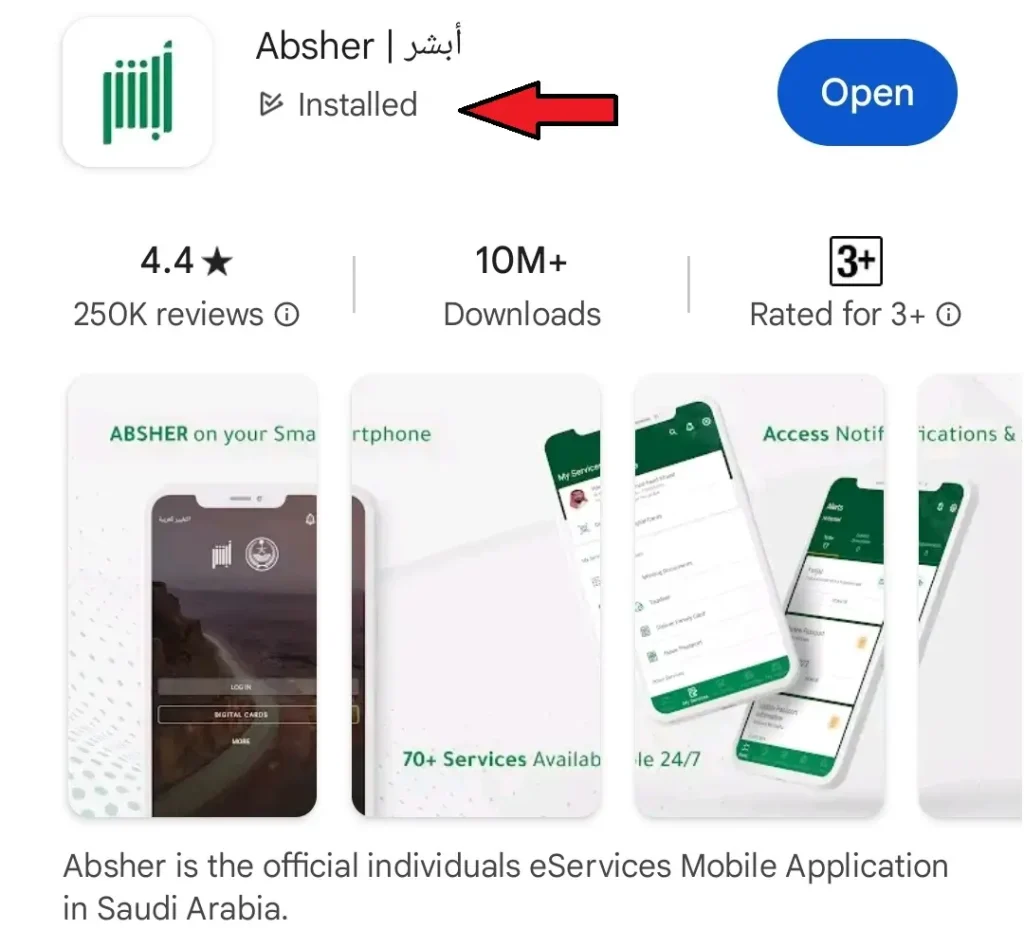
Login Absher App
Open Absher App and click on the login button and enter your Absher username or 10 digits Iqama ID number and Password and press the login button below.
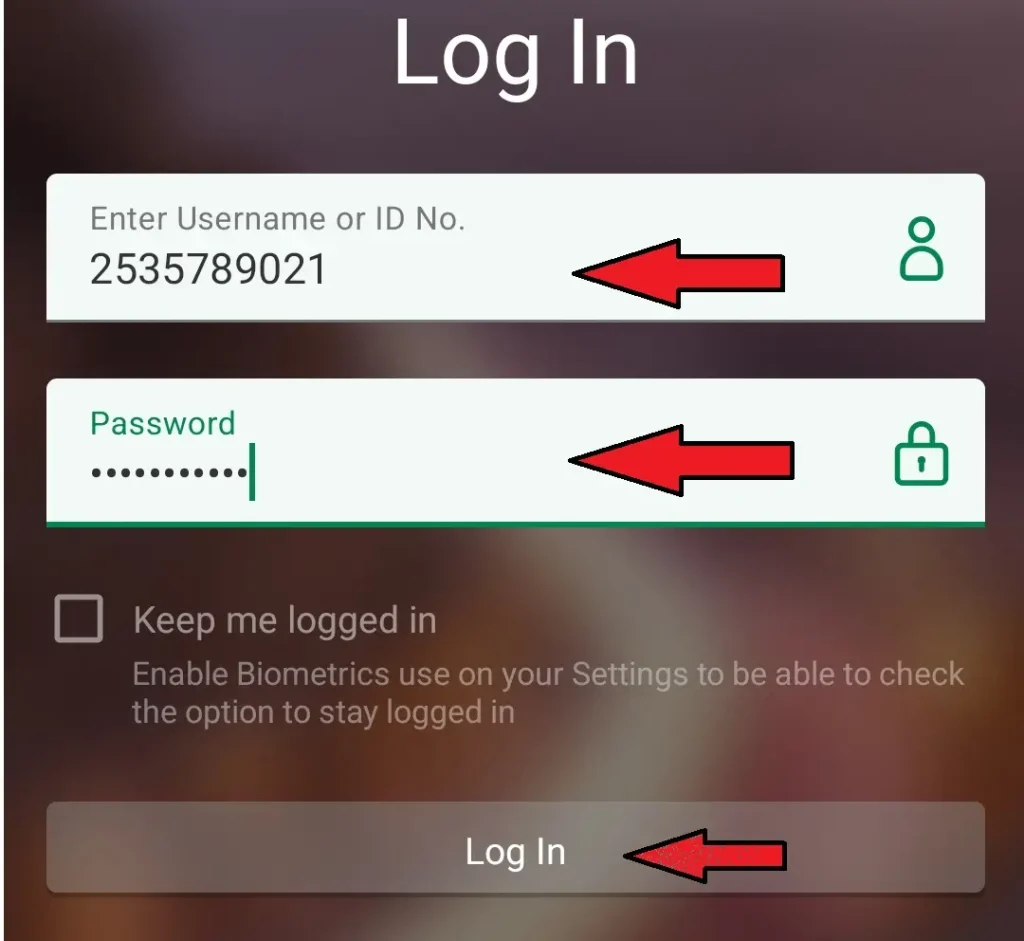
Open My Services
Select “My Services” option from the bottom menu and then select the “Digital Cards” option available on the top.
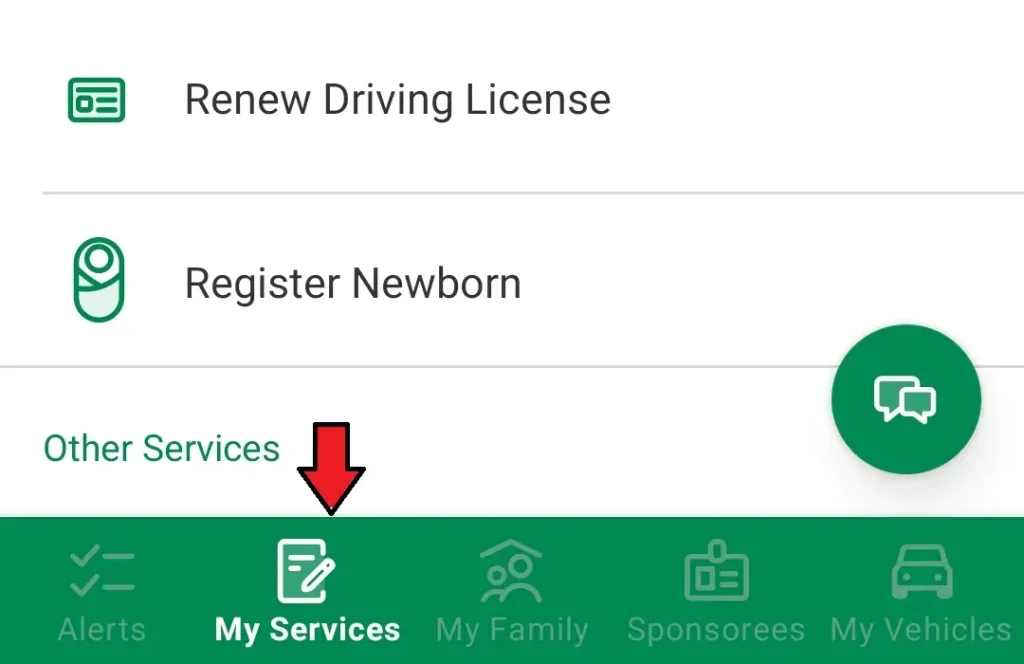
Check Digital Cards
Now you can see the resident ID card alnongwith others cards available in the digital cards section and the expiry date is clearly visible on it in Gregorian and Arabic counting on the Iqama.

Digital Cards Method
In this method we will use the digital card button to directly open the resident card and check its expiry by following the method below.
Can’t Access Digital Cards Error
If we click on the digital card button, we receiver the error as shown and can’t view our digital cards directly because we need to enable biometric authentication on the mobile device first. Therefore, we will login the app and then enable the biometric authentication to access the digital cards.
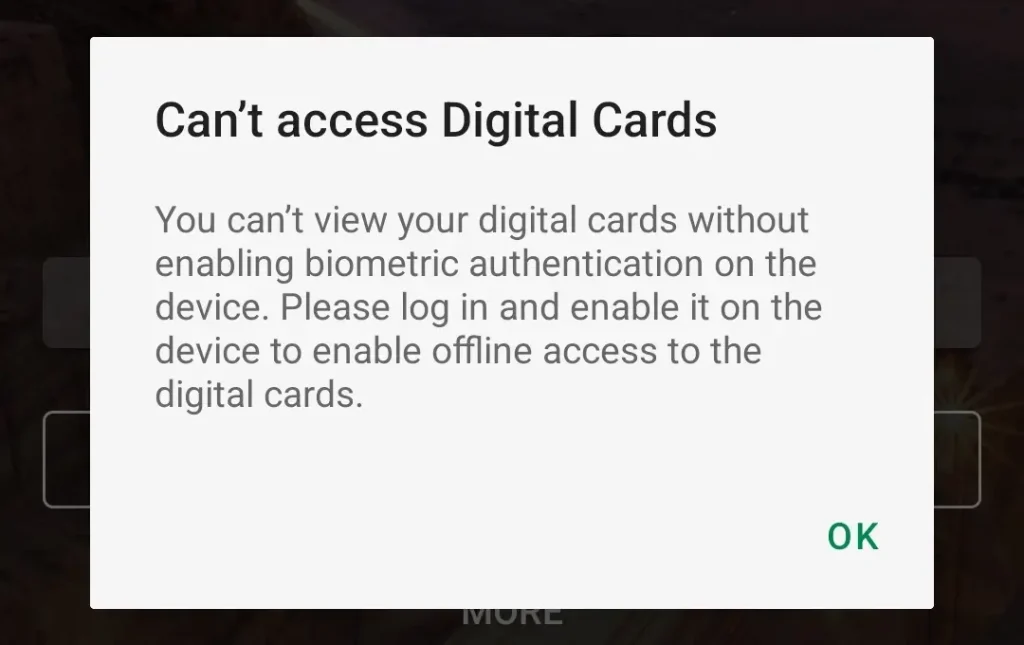
Login Absher App
Open Absher App and click on login and enter your Absher username or 10 digits Iqama ID and Password and press the login button below.
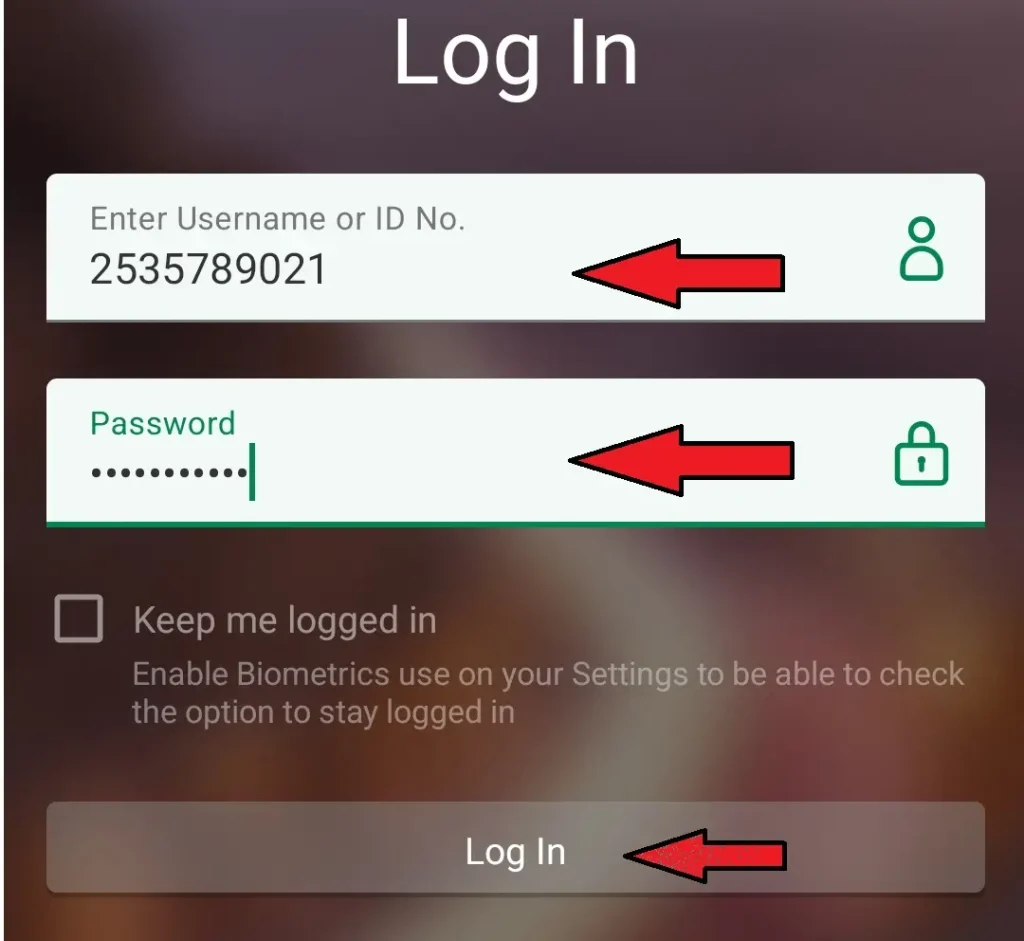
Open Settings
Click on the settings button available on the right top corner in Absher App and scroll down to “Login and Security” section to enable the “Use Biometrics” button.
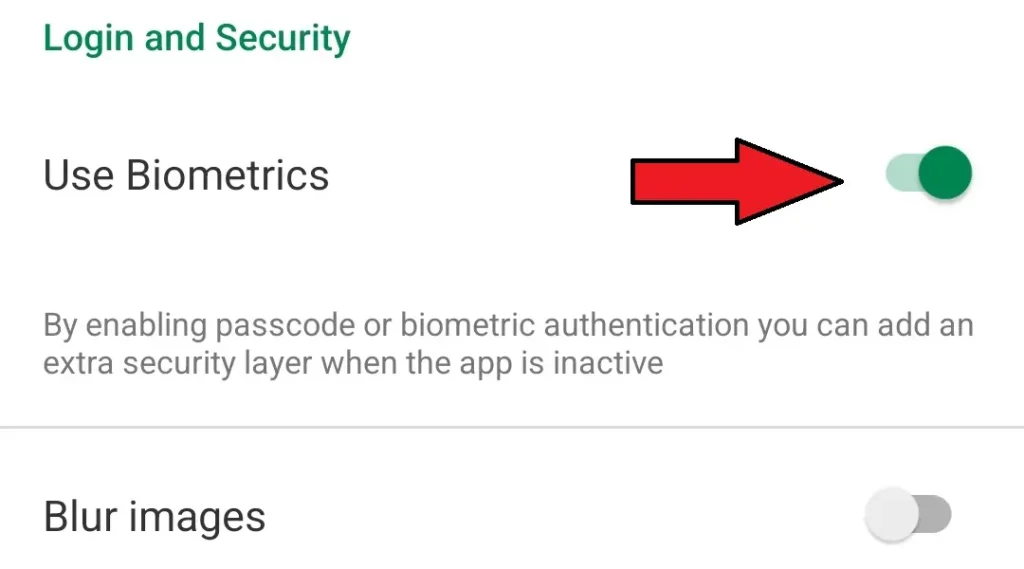
Register Fingerprints
After enabling the “Use Biometrics” button it will ask for “Enter phone lock”. You need to put your finger on the sensor in order to enable biometric and then click on “Log out” button by scrolling down.
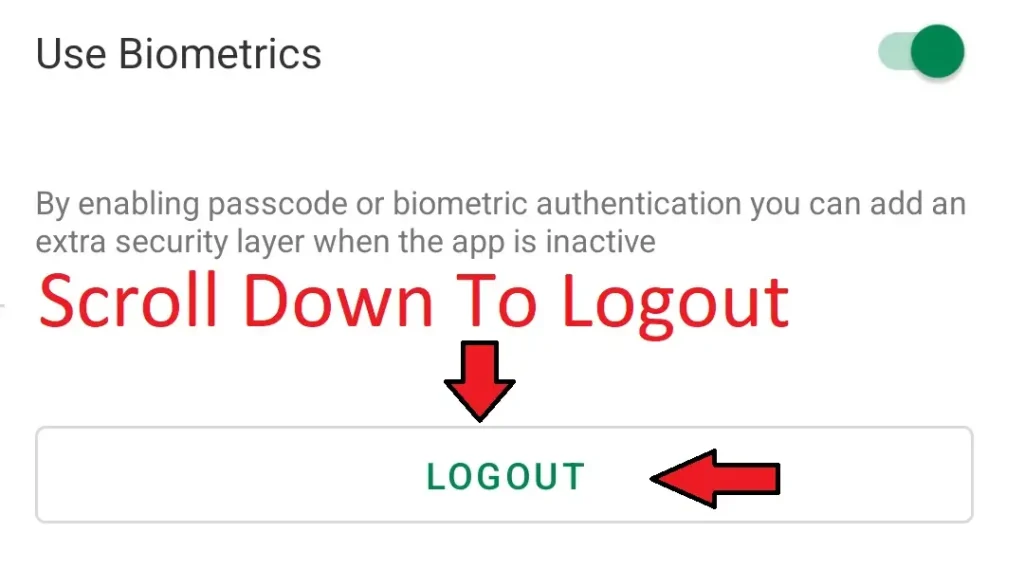
Open Digital Cards
Now open the Absher App again and then click on “Digital Cards”. Unlock the app with your registered finger that was used before to enable biometric and you can see the resident ID expiry date as shown in Gregorian and Arabic counting.

Note: You can’t use Absher App to check the Iqama ID expiry of another person like your friends and family.
How to check Iqama Expiry Date with Absher Website – Method # 02
Follow the simple steps below to check your Iqama validity through the Absher website on your mobile. You must have following for logging in to Absher portal.
- Absher Login ID & Password
- Registered Mobile Number with Absher to receive an OTP
Open Link in Mobile Browser
Open this link (https://www.absher.sa/wps/portal/individuals/Home/homepublic/) in any of your mobile browsers. I am using the chrome browser as shown.
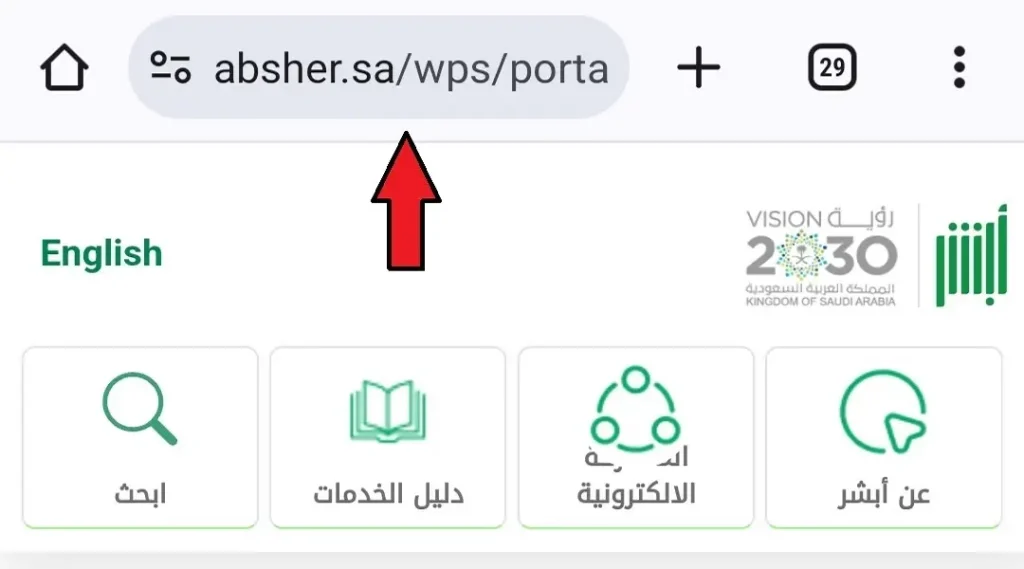
Change the Language
If needed, change the website language from Arabic to English with the available option on the top left corner.
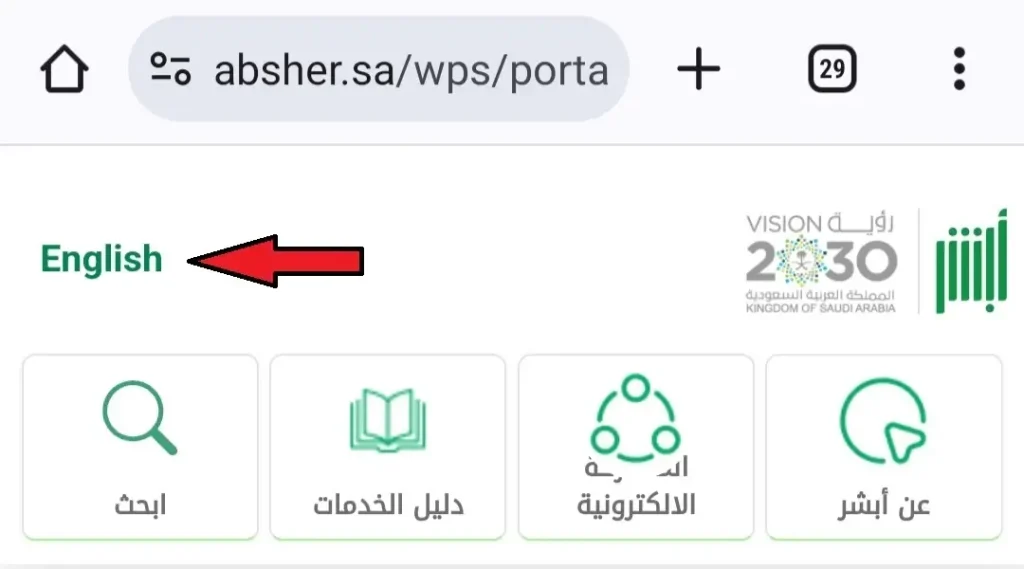
Sign Up
If you don’t have an Absher account then you have to sign up first using the “New User” button in order to proceed further.
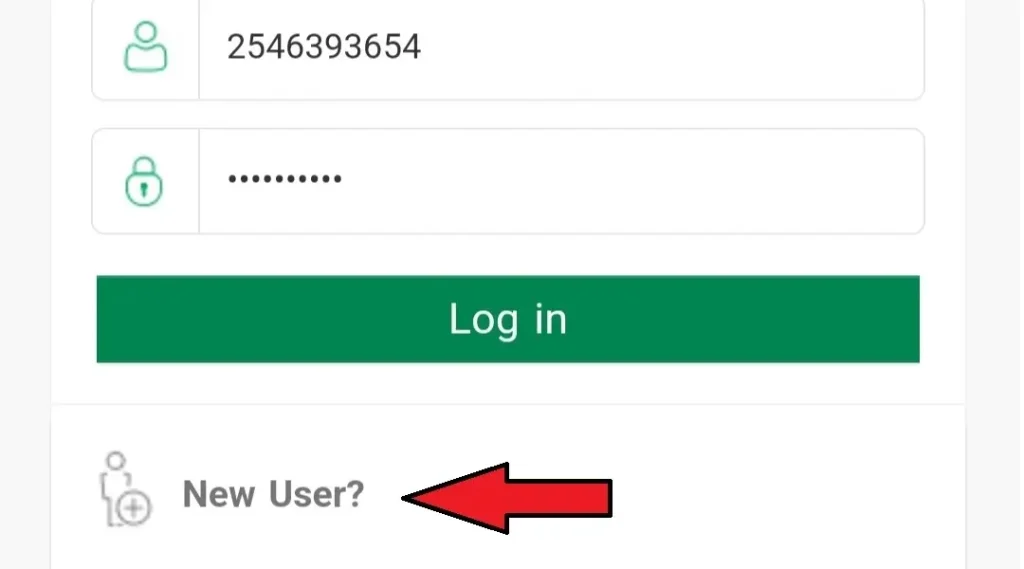
Enter Login Details & OTP
If you already have Absher account then enter your Absher username or 10 digits Iqama ID and Password and press the login button. Then enter the 4 digit OTP that you receive on your registered mobile number.
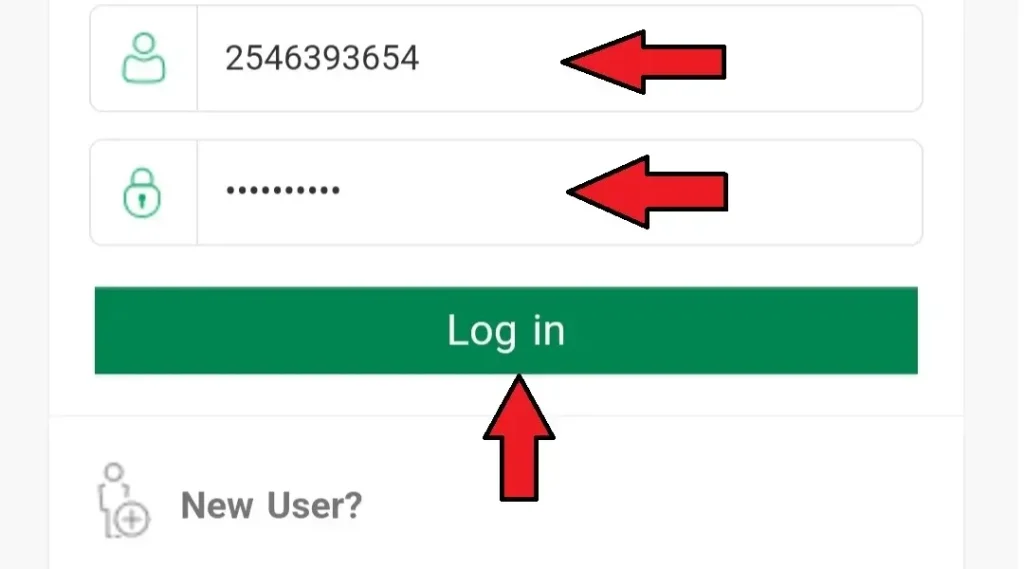
Open your Dashboard
You are logged into your Absher account. Now press the 3 lines button available on the top right corner and side window will open and then scroll down to the personal information section and click on the dashboard.
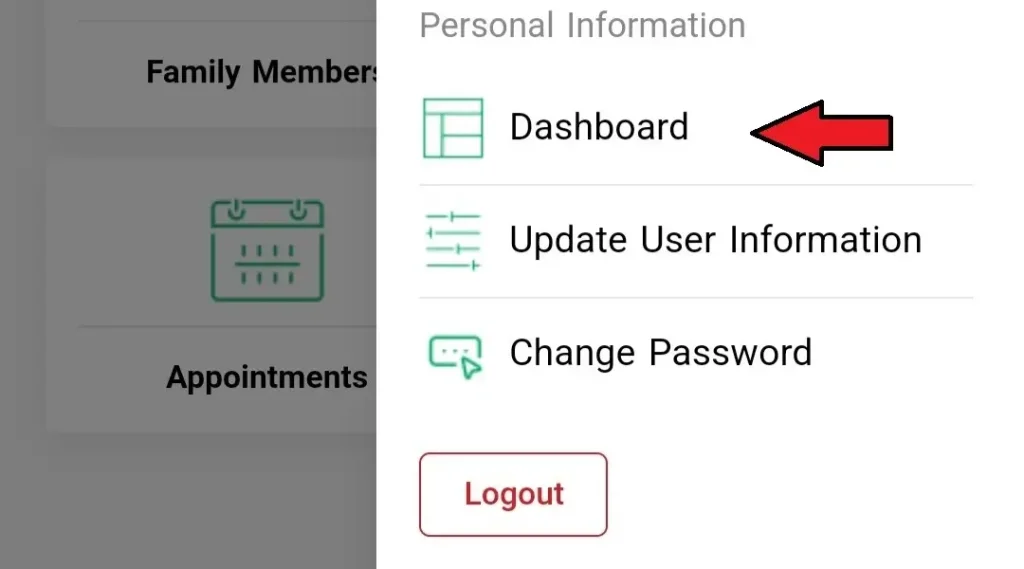
Check Digital Documents
Now scroll down till you find the digital documents section. You can easily find the ID expiry date in Gregorian as shown.
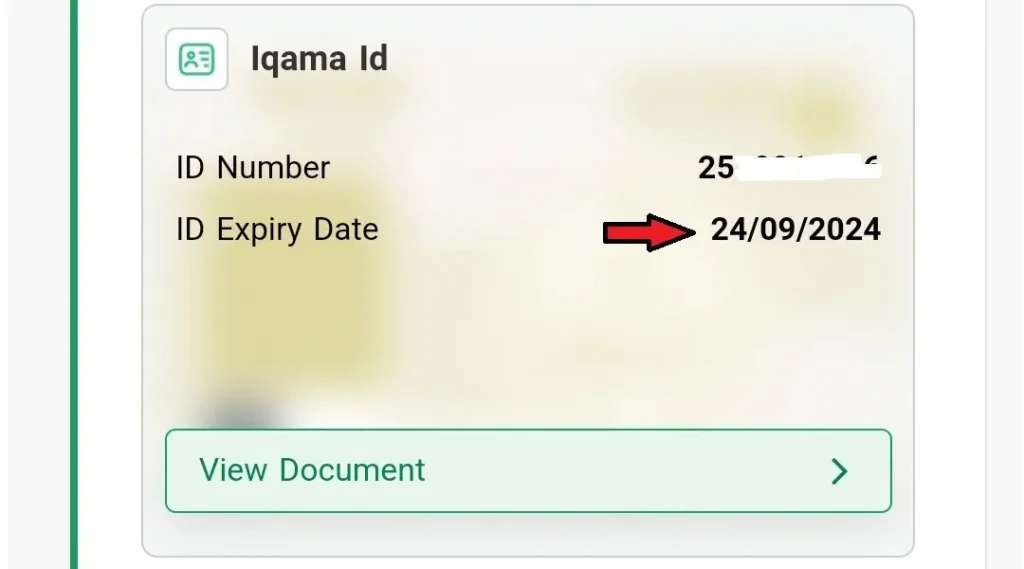
You can use MOL website and Tawakalna Services Appplication, if you want more information regarding Iqama expiry check without absher.
How to Check Iqama Expiry of Another Person With Absher Website – Secret Method
With this method, you can easily find out the Iqama expiry of another person. All you need is follwoing:
- Your Absher Login ID and Password
- Registered mobile number with Absher to receive OTP
- Iqama ID of the person you want to check the expiry for
Simply follow the steps below to proceed.
Tip: You can use this method to check your family and friends’ iqama expiry date.
Open Link in Mobile Browser
Open this link (https://www.absher.sa/wps/portal/individuals/Home/homepublic/) in any of your mobile browsers. I am using the chrome browser as shown.
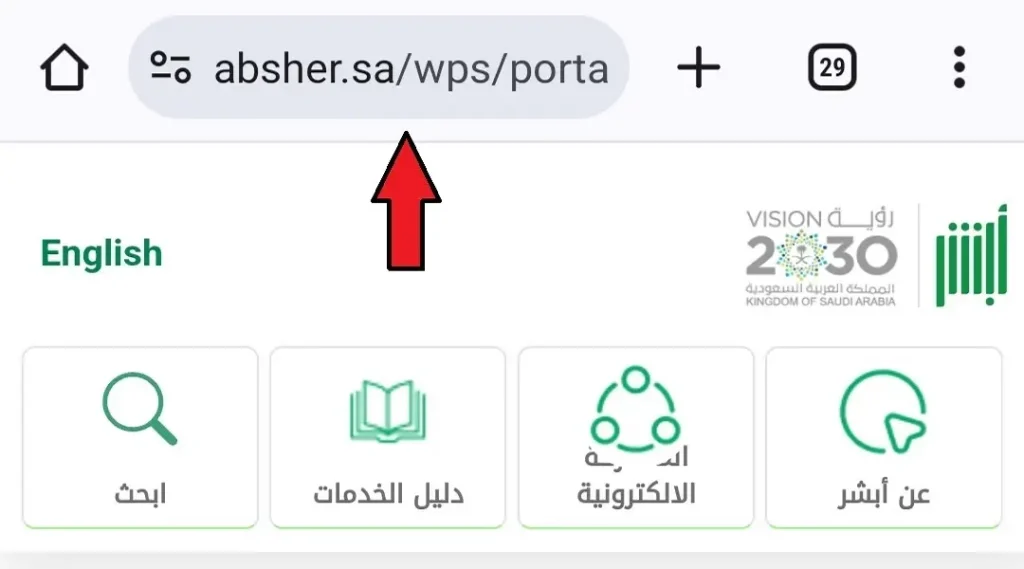
Change the Language
If needed, change the website language from Arabic to English with the available option on the top left corner.
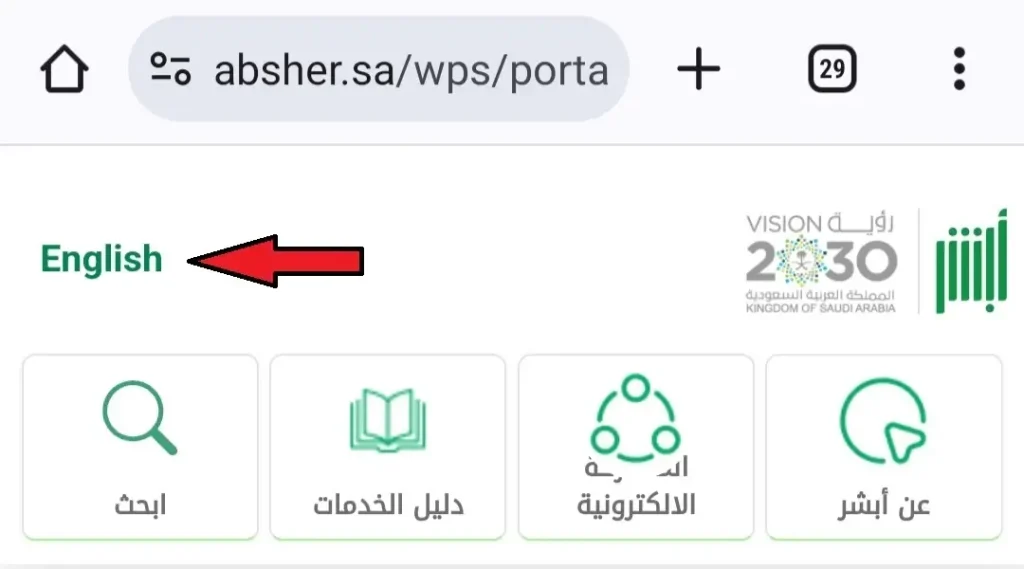
Enter Login Details & OTP
Enter your Absher username or 10 digits Iqama ID and Password) and press the login button. Then enter the 4 digit OTP that you receive on your registered mobile number.
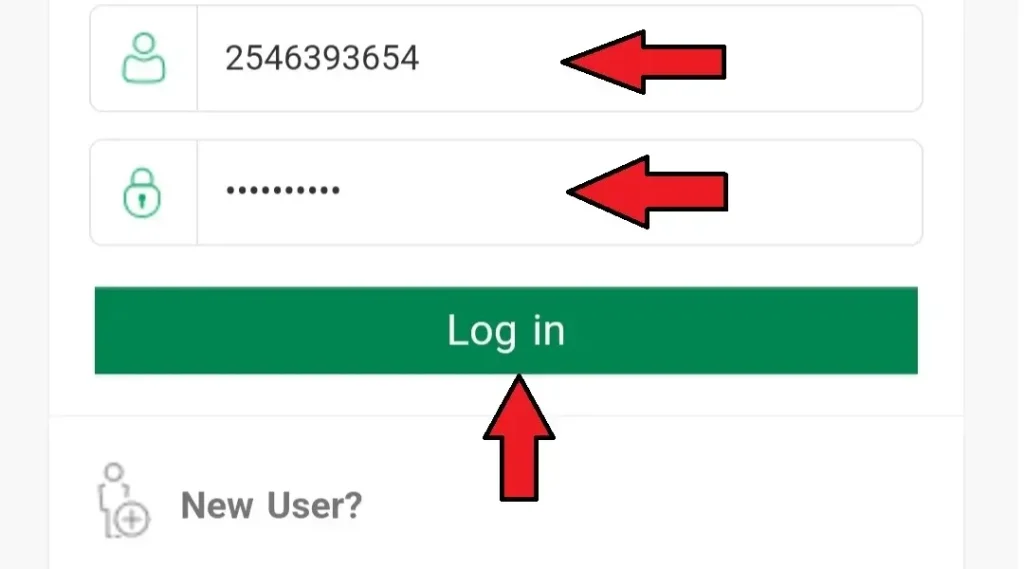
Other Services
Now scroll down to the other services section and select “Query Iqama Expiry Service”.
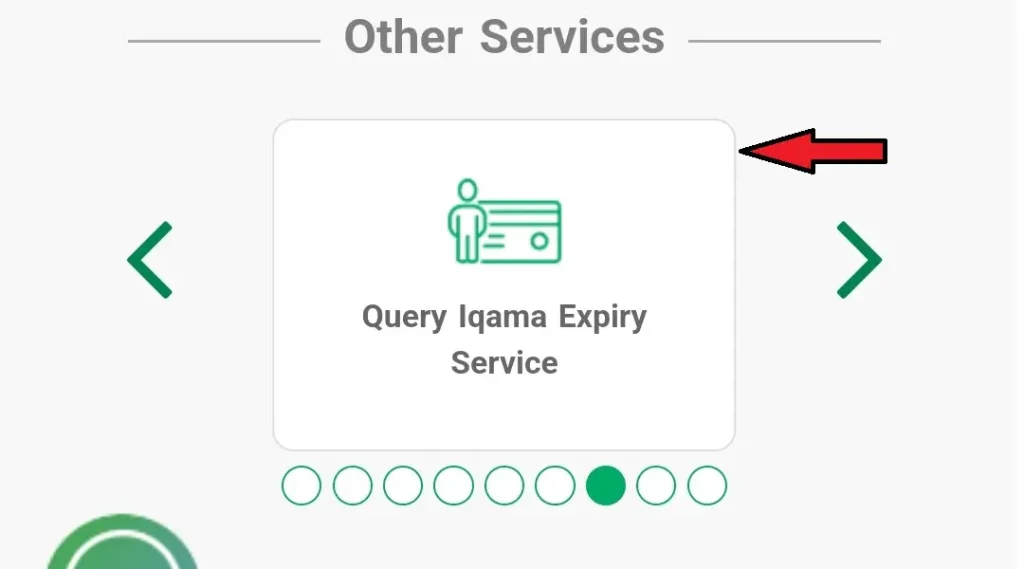
Enter Iqama ID & Image Code
Enter the 10 digits iqama number and “Image code” as shown to know the resident ID expiry of any person.
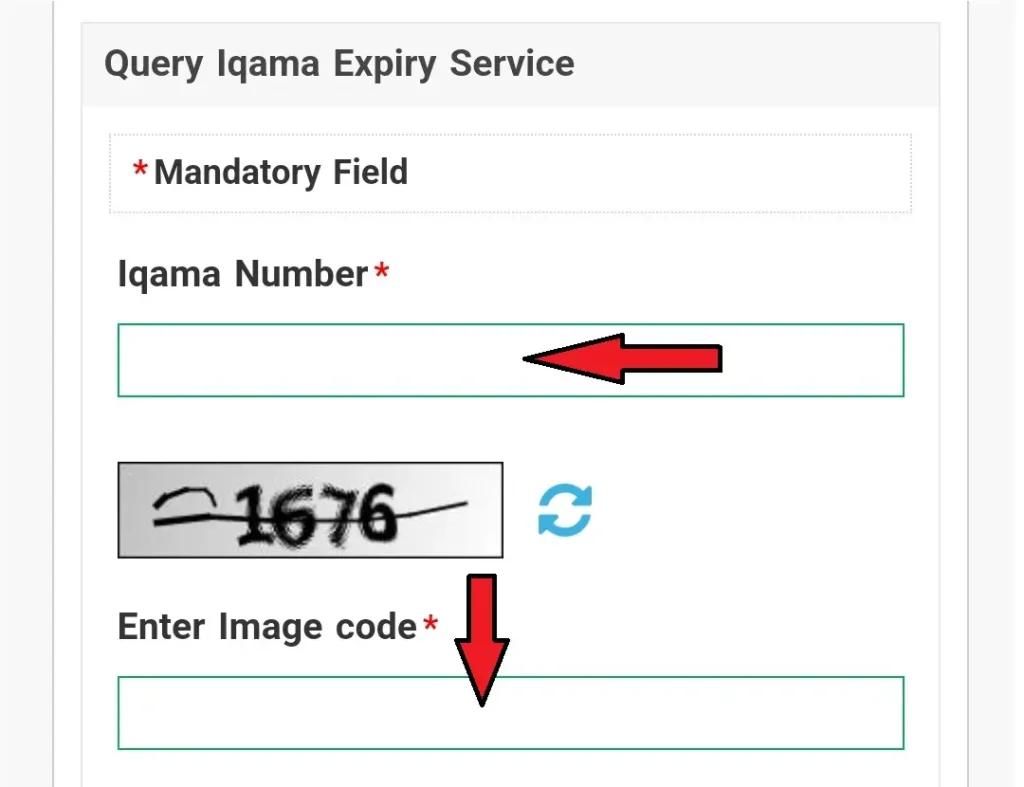
Know Iqama ID Validity
Press the “View” button and the Iqama validity date will be displayed in Hijri as shown.
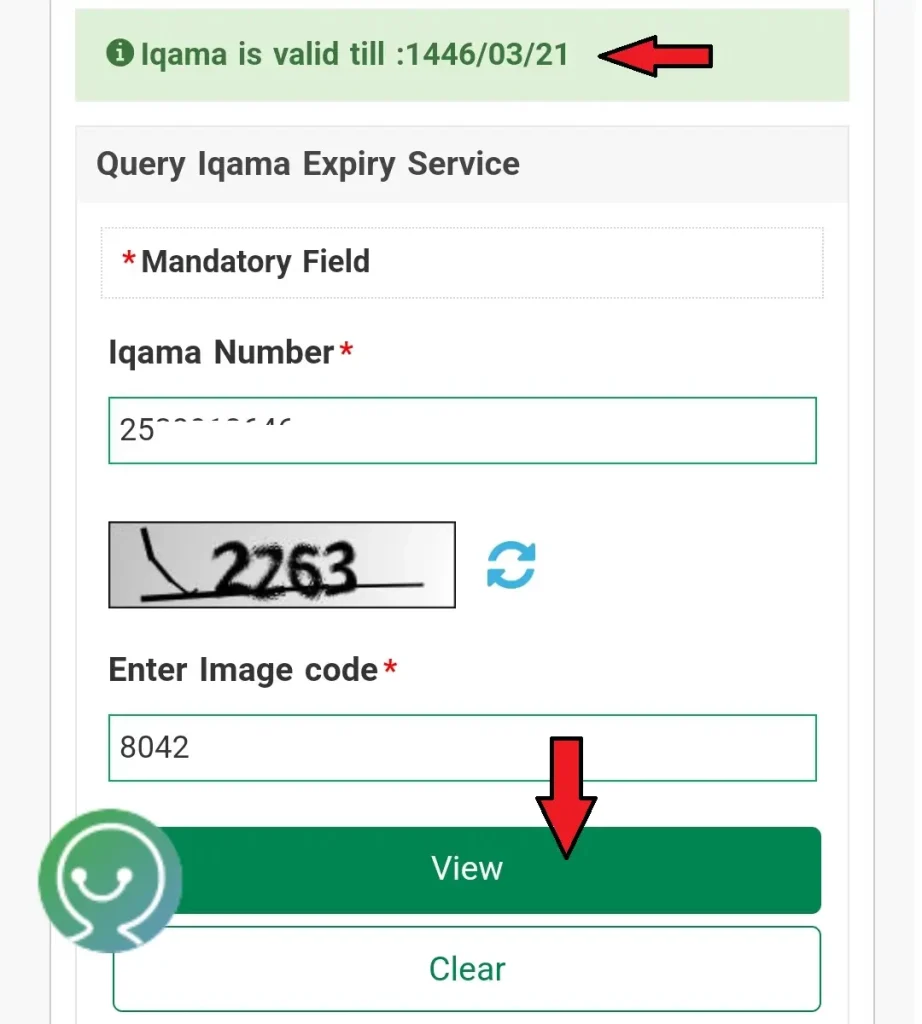
Frequently Asked Questions (FAQ’s)
Let us know which method worked for you? Also you can ask if you have any confusion / question related to Iqama Expiry date.
![MOL Iqama expiry check [Without Absher]](https://expathints.com/wp-content/uploads/2024/04/MOL-Iqama-expiry-check-Without-Absher-768x485.webp)