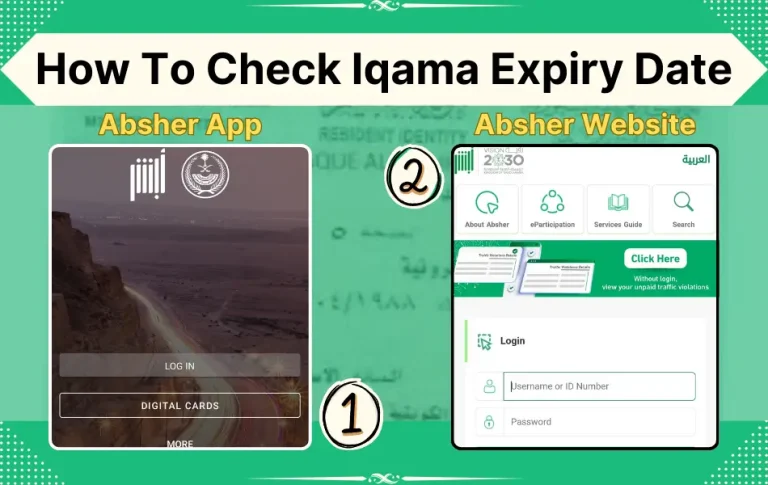MOL Iqama expiry check [Without Absher]
If you don’t have an Absher account, you can use the MOL website and the Tawakkalna Services App to check the expiry date of your Iqama.
With these simple 2 methods, you can quickly check the expiry date of your own, your family’s, and your friends’ resident IDs.
Furthermore, you can also view the expiry date in both the Hijri and Gregorian calendars by following the step-by-step guide explained below.
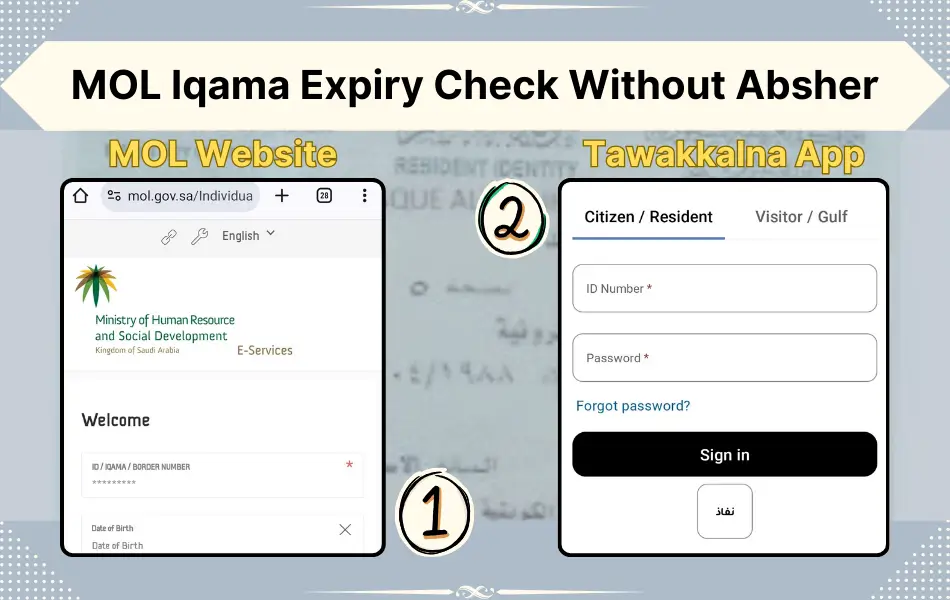
Methods of Iqama Expiry check without absher
Currently there are two methods to check your Resident ID expiry date and both of them are explained in detail below.
How to check Iqama Expiry Date without Absher using MOL Website – Method # 01
If you don’t have an Absher account then no worries because you can check any Iqama expiry date using the MOL (Ministry of Labor) website.
Remember, you should have a registered mobile number with Absher for the person whose Iqama expiry you are checking.
On that number, you will receive the OTP that will be used to obtain information about the resident ID.
Below is the step-by-step guide that you can follow to know the Iqama Expiry date in both Hijri and Gregorian.
Open the Link
Open the link (https://www.mol.gov.sa/IndividualUser/BasicInfo.aspx) to access the MOL website and a privacy agreement page in Arabic will appear. We need to tick the box and press the green (أقر وأتعهد) button as shown.
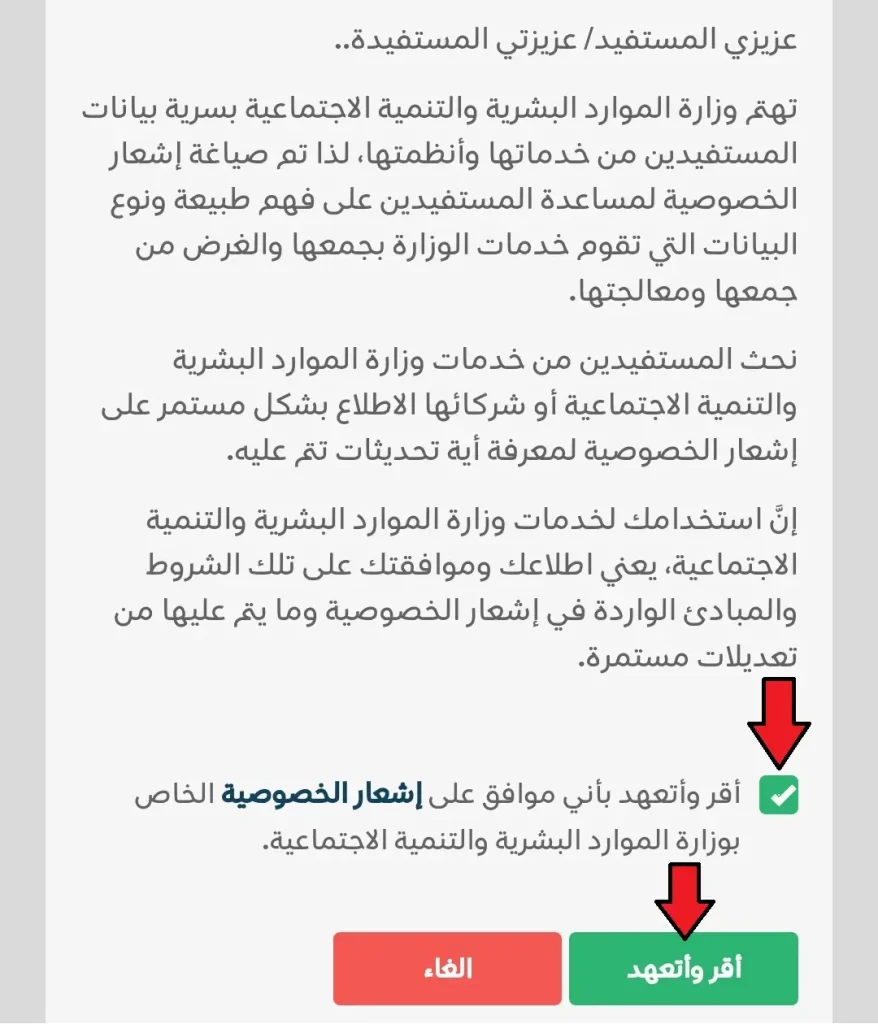
Change the Language
Total 3 languages (Urdu, Arabic, English) options are available and you can choose your preferred language by using the arrow available on the top left corner. I am choosing the English language.

Enter Details
You have to enter Iqama ID or border number and date of birth. I am using Iqama number in this example.
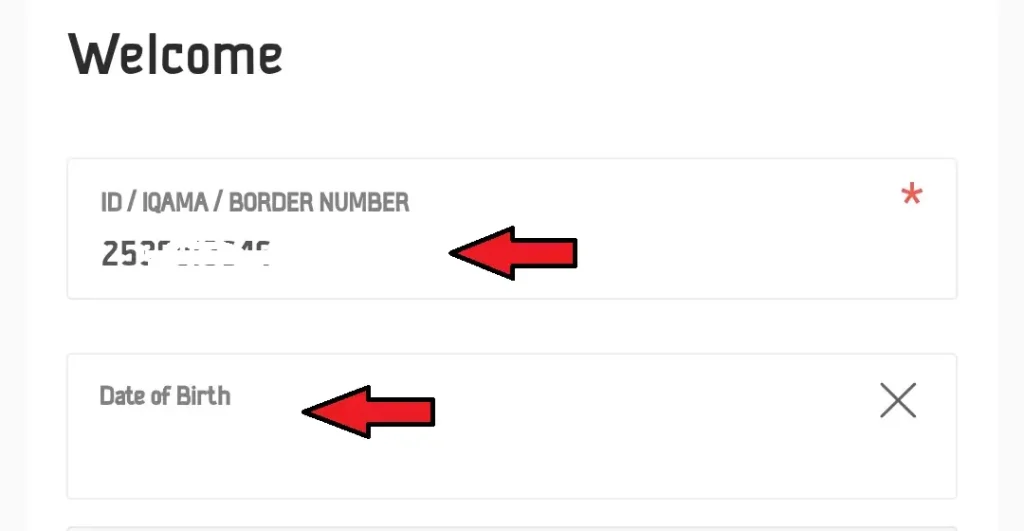
Date of Birth
When you click on the date of birth, the calendar will be in Hijri that you can change into Gregorian. Now you can easily select the birth date as per your Iqama ID.
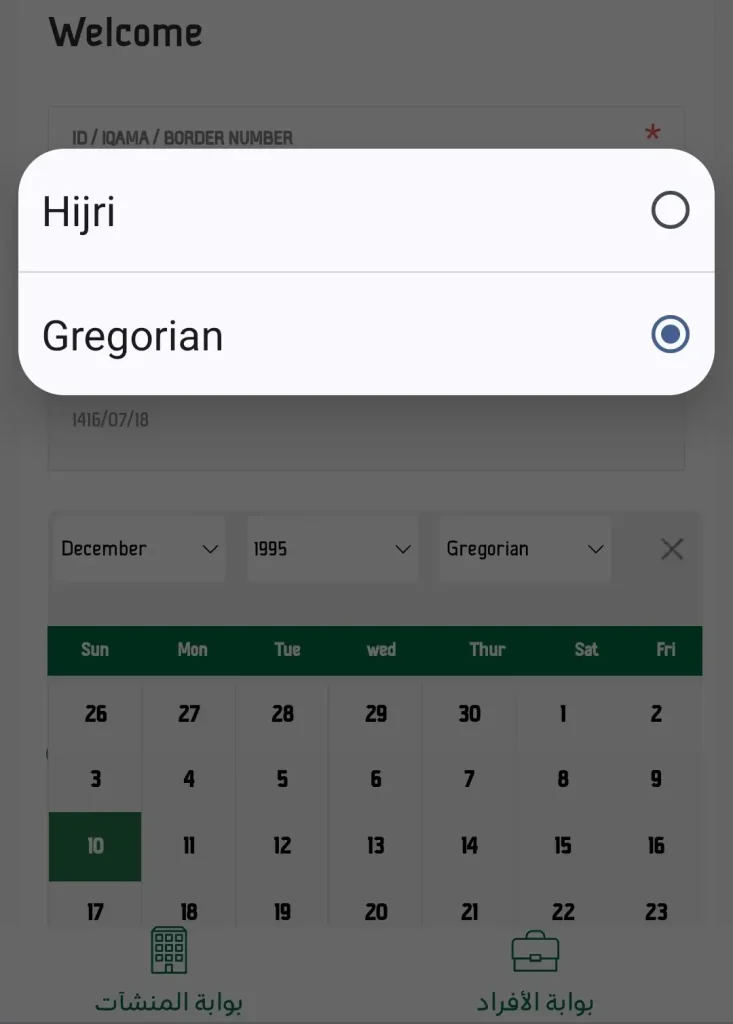
Fill the Captcha
In the verification code box you will write the text shown in the image above and press the next button.
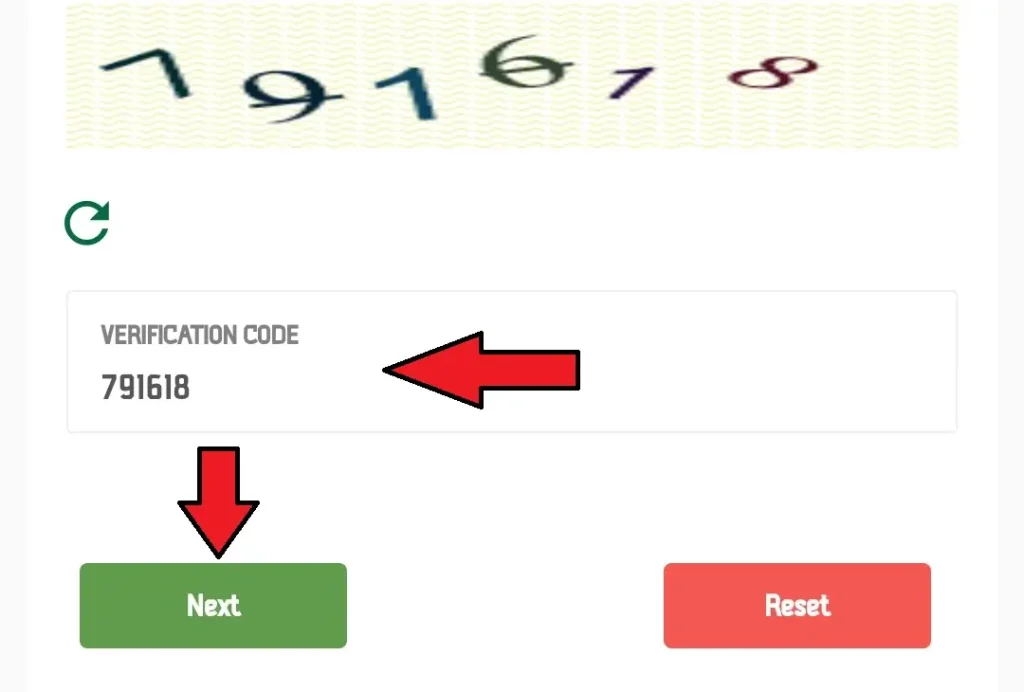
Enter the OTP
You will receive an OTP on the registered mobile number with Absher and press the green (ارسال) button.

View the Information
Now by scrolling you can view all the information including the expiry date of the Iqama ID in both Hijri and Gregorian as shown.
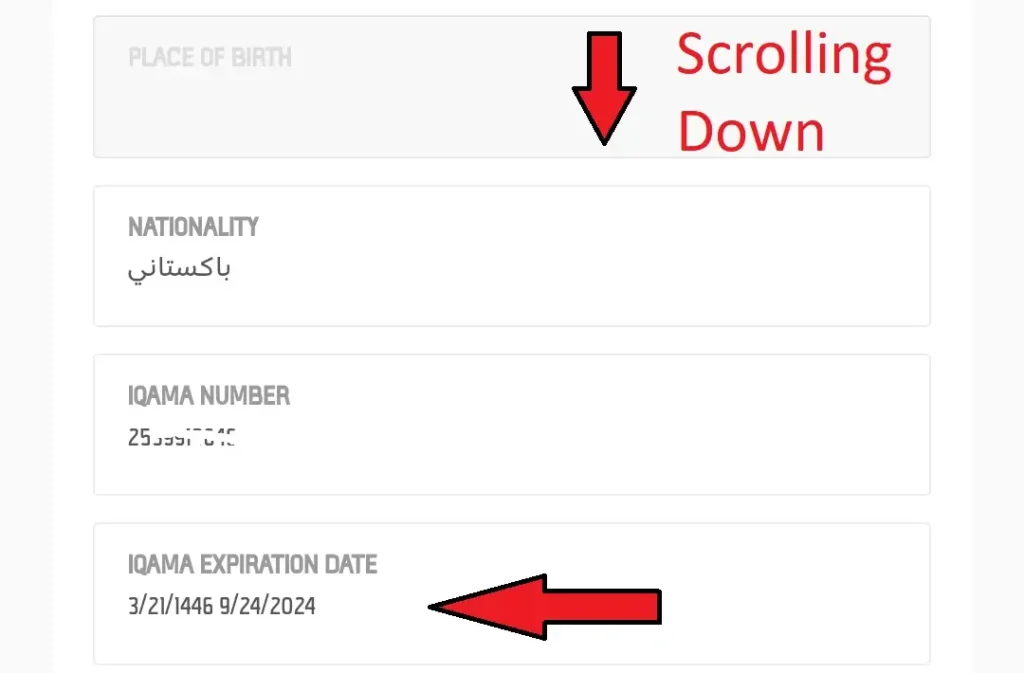
How to check Resident ID Expiry Date without Absher using Tawakkalna Services App – Method # 02
You can easily find the expiry date of your Iqama ID using the Tawakkalna services app.
To do this, you need to have an account with this app and also a registered mobile number to receive an OTP to log in.
By following these simple steps, you can obtain the Resident ID expiry date in both Hijri and Gregorian.
Download and Install
If you don’t have Tawakkalna app then you can download it from the Play Store.
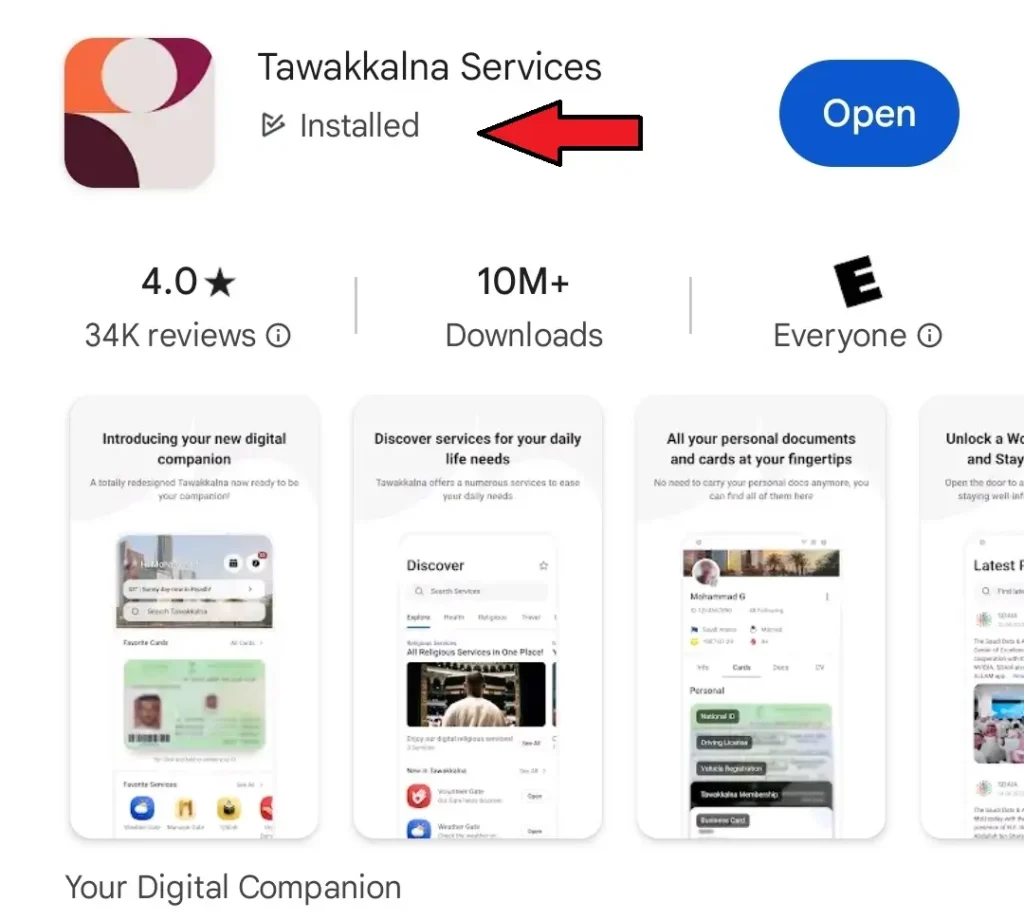
Sign up
If you don’t have any account before on Tawakkalna Services app then you have to sign up for it using your Iqama ID, date of birth and entering a new password.
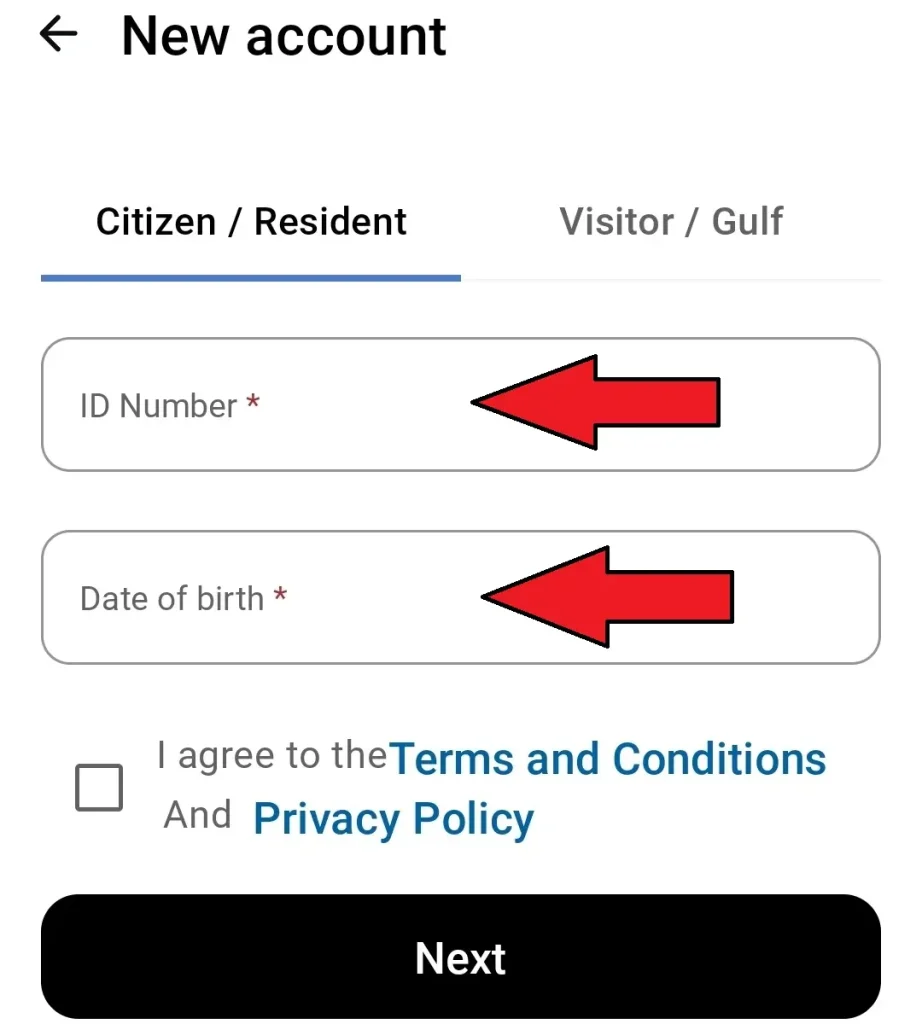
Enter Login Details
You have to enter your ID number and password and then click on the sign in button.

Favorite Cards
Now you can see the favorite cards section from where you can select your resident ID card.
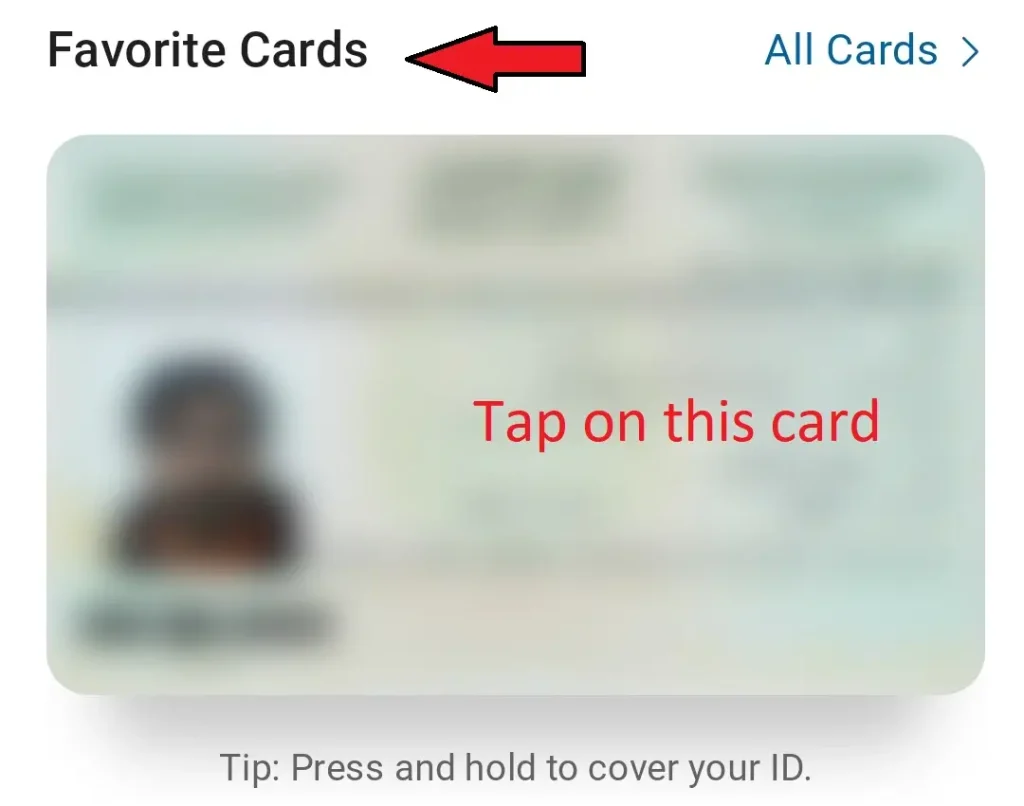
View Information
Now you can view the iqama ID expiry information on your card and all the details by scrolling down including the resident ID expiry date in both Gregorian and Hijri as shown.
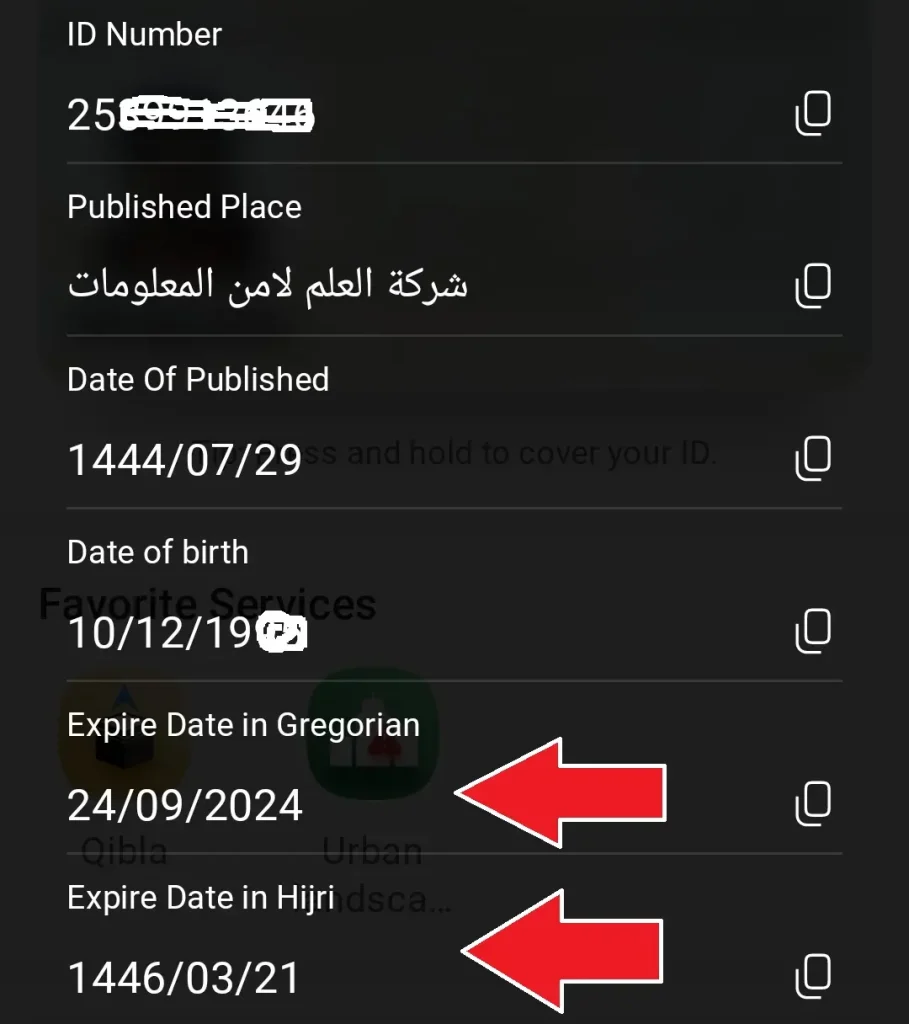
Last but not the least, you can learn more methods about iqama expiry date checking in case you have an Absher account.